features · Jun 20, 2024
Introducing Approval: Seek Authorizations for Tasks
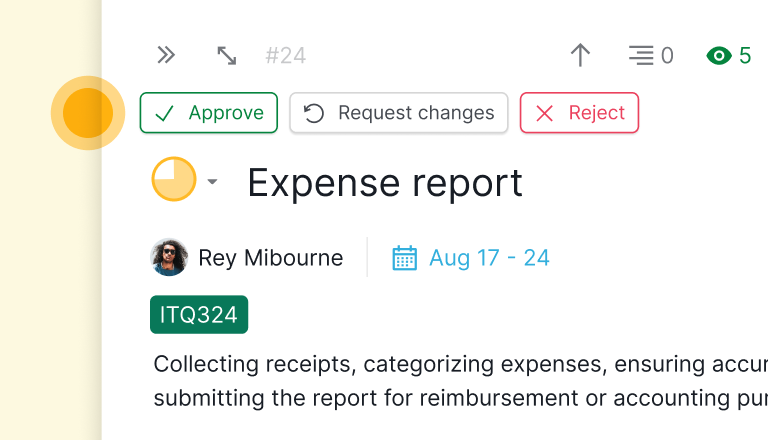
At Quire, we are committed to continually enhancing our platform to serve our users’ needs better. Today, we are excited to unveil our latest feature: Approval.
This feature is designed to streamline your workflow by providing a simple and efficient way to manage approvals for various tasks, ensuring that nothing falls through the cracks. Whether you need to approve a billing issue, a PTO request, or any other task, Quire Approval has you covered.
What is the Approval Feature?
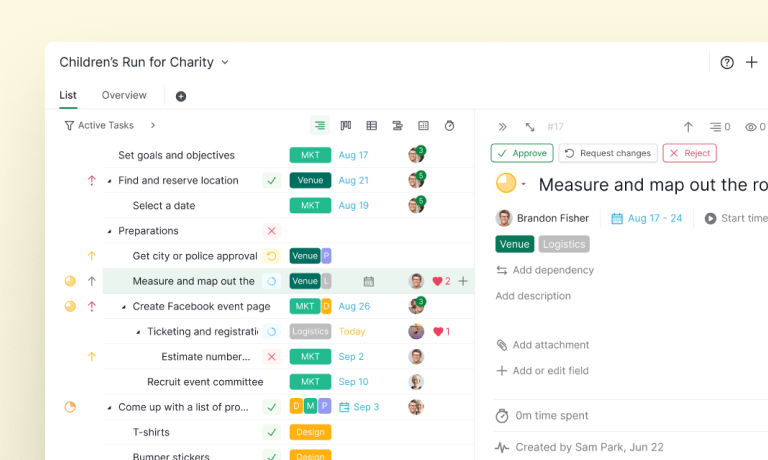
The Approval feature in Quire allows users to easily manage tasks that require formal approval. This new capability is integrated seamlessly into your existing workflow, providing a clear and structured process for handling approval. With Quire Approval, users can approve, reject, or request changes to tasks, ensuring that all necessary actions are taken and recorded.
For a detailed guide on how to use Approval feature, please visit our guide.
Key Functions of the Approval Feature
- Approve: When a task meets the necessary criteria or standards, users can approve it. This action signifies that the task is complete and satisfactory.
- Reject: If a task does not meet the required standards, users can reject it. This action indicates that the task needs to be revised or abandoned.
- Request Changes: If a task needs modifications before it can be approved, users can request changes. This action provides feedback and specifies what adjustments are needed.
Approval is exclusively made for Premium and higher subscription plans. More information can be found on our Pricing page.
Why Approval Matter to Your Workflow
Approval are a critical component of many workflows, ensuring that tasks are reviewed and validated before they are finalized. This process is essential for maintaining an organization’s quality, compliance, and accountability.
By integrating the Approval feature, Quire helps you manage this process more efficiently, reducing the likelihood of errors and ensuring that all tasks meet the necessary standards.
If you are in Professional subscription plan and would like to use Approval, you can take advantages of the Approval Status Stream.
Versatile Approval Categories
One of the standout features of Quire Approval is the ability to create different categories for approval. This flexibility allows users to tailor the approval process to fit the specific needs of different types of tasks.
For example, you can have a category for approving billing issues and another for PTO requests. This categorization helps in organizing and managing approvals more effectively, ensuring that each type of task is handled appropriately.
In the Project Settings, you can create different approval categories and appoint who can be the requesters and who can be the approvers.
For a detailed guide on how to use Approval category, please visit our guide.
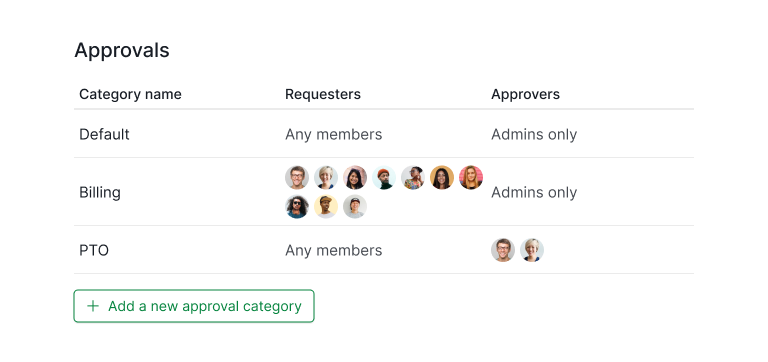
Benefits of Approval Categories
- Organization: By categorizing approvals, you can keep your tasks organized and easily accessible. This structure makes it easier to track the status of different types of approvals and ensures that nothing gets overlooked.
- Custom Workflow: Different tasks may require different approval processes. With approval categories, you can customize the workflow for each type of task, ensuring that the right people are involved in the approval process.
- Efficiency: Categorizing approvals can help streamline the workflow, making it more efficient. By having predefined categories, you can quickly route tasks to the appropriate approvers without having to manually specify the process each time.
Approval with Multiple Categories is exclusively made for Enterprise subscription plan. More information can be found on our Pricing page.
How to Use the Approval Feature
Using the Approval feature in Quire is straightforward. Here’s a step-by-step guide to get you started:
- Create a Task: Start by creating a task that requires approval. This could be anything from a billing issue to a PTO request.
- Set Approval Category: Assign the task to an approval category. You can choose from existing categories or create a new one that fits your specific needs.
- Submit for Approval: Once the task is ready for review, submit it for approval. The task will be routed to the designated approvers for that category.
- Review and Take Action: Approvers will receive a notification and can review the task. They can then choose to approve, reject, or request changes to the task.
- Track Status: Monitor the status of your approvals in Quire notification panel. You can see which tasks have been approved, rejected, or need changes, and take further action as needed.
How Quire Team Uses Quire Approval Feature
The Approvals feature is versatile and can be used in various scenarios across different industries. Here are a few examples of how this feature can be applied:
Finance Department Uses Approval Feature for Billing Issues
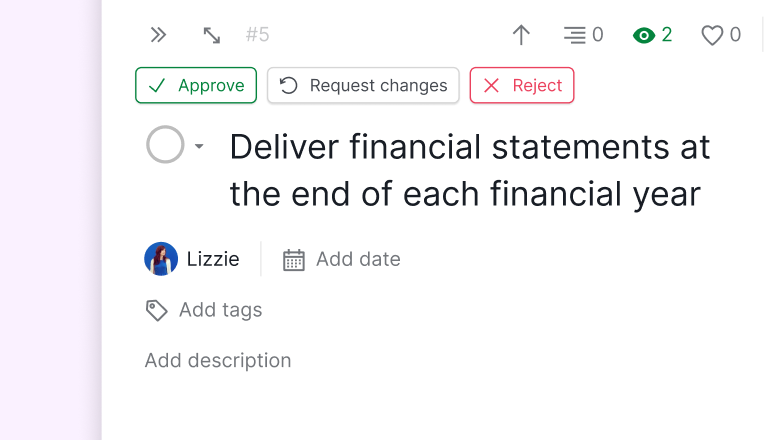
In the finance department, approvals are essential for managing billing issues, expense reports, and budget allocations. With Quire Approvals, you can create specific categories for each type of financial task, ensuring that all approvals are handled efficiently and accurately.
Human Resources Department Uses Approval Feature for PTO Requests
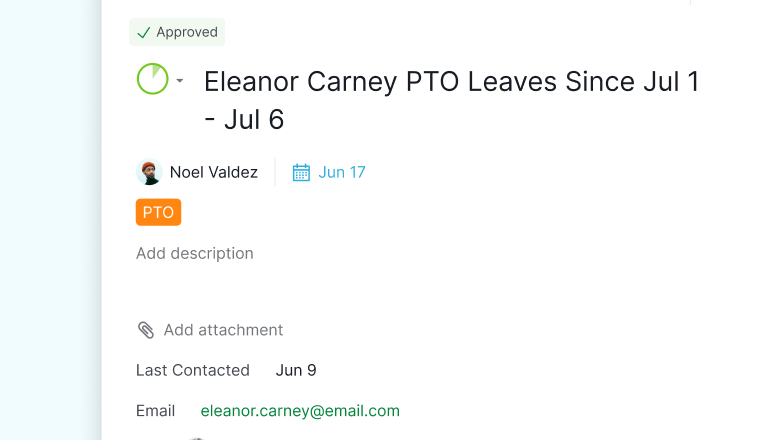
HR teams can benefit from using Quire Approvals for managing PTO requests, employee evaluations, and policy changes. By categorizing these approvals, HR can ensure that each request is reviewed by the appropriate personnel and that all necessary steps are followed.
Project Managers Use Approval Feature for Tasks Management
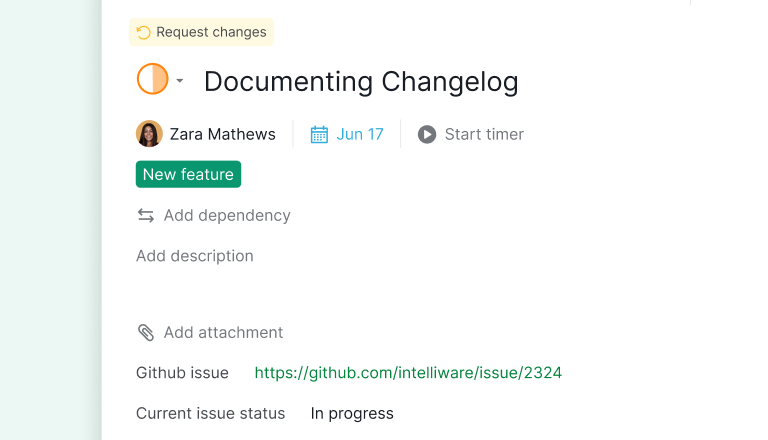
Project managers can use Quire Approvals to manage task completion, project milestones, and resource allocation. This feature helps ensure that all project components meet the required standards before moving forward, reducing the risk of errors and delays.
Conclusion
The new Approvals feature in Quire is a powerful tool designed to streamline your workflow and ensure that all tasks are reviewed and validated before they are completed. With the ability to approve, reject, and request changes, along with customizable approval categories, Quire Approvals offers a flexible and efficient solution for managing approvals across your organization.
We are excited to see how our users will benefit from this feature and look forward to your feedback. As always, we are committed to making Quire the best task management platform for your needs. Try out the Approvals feature today and experience a more organized and efficient way to manage your tasks.
Stay productive, stay organized, and let Quire easily handle your approval requests! ✅

