features · Jan 16, 2023
Introducing Folders: A Better Way to Organize Projects
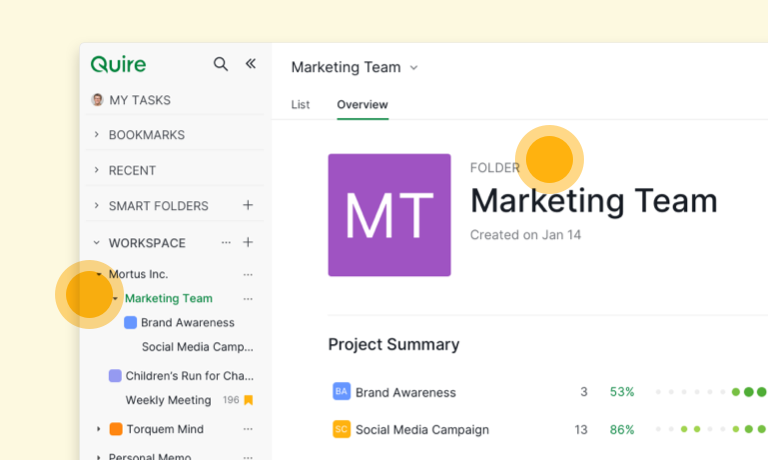
Project management software is built solely on the idea of how a tool can help teams better manage tasks with the least effort and collaborate more efficiently. Today we proudly introduce you to Quire Folders - a new way to structure your projects for easy navigation and management.
Folder is available for all users. More information can be found on our Pricing page.
What Can Quire Folders Do?
Quire Folders helps you better structure your projects and systemize the way you organize your tasks.
From the first day, Quire emphasizes on the ability of team collaboration for each and every feature that we created. Quire Folders also let all of the organizations’ members collaborate and take advantages of the folders.
For a detailed guide on how to use organization folders, please visit our Guide for Folders.
There are several ways for you to think of how to best use Quire Folders. For example, you can categorize your folders by:
- Involved departments
- Customers
- Projects type
You can drag-and-drop the projects in the folders to better organize them.
When you create a folder and add the projects into the folder, that folder is available for everyone that has permissions in the organization. You team members can collaborate and manage the folder that you created.
You can take advantages of the Panorama View to view all of the tasks across Projects in the Folder.
Folders and Smart Folders: Which One Is For Me?
If you’re familiar with Quire Smart Folder, you might already know the differences between these two types of folders by now.
A Smart Folder is good for grouping projects across organization, whilst a Folder is good for grouping and categorizing projects within one particular organization.
To put it simple, if you are handling projects from different departments (which belong to different organizations) and you’d like to put all of the relevant projects together, you can use a Smart Folder to help you map out the best structure for your organizations.
Smart Folders also let you share with a particular member. More details can be found in the detailed guide for Smart Folders Permission.
However, when you’re working on some projects and you’d like to group related tasks across different projects under one organization such as meeting agendas from different project list, or bug requests from different teams, you should definitely use Folders.
That’s all for today’s new feature update! Which type of Folders you’d like to use? Is there anything that we should know? Are there suggestions? We’re all ears! 😎 Leave your comments in the comment section and we’d love to talk to you!

