Quire Billing & Payment Permalink
This guide explains how Quire subscriptions, billing, and payments work, including how organizations are billed, how to manage seats, and how to update billing details.
Billing Basics and Subscription Rules
How does Quire billing work?
Quire bills per organization, not per account.
Key billing rules:
- Each organization is billed separately
- You are charged the total member seats in each organization and its inherent projects
- Members shared across multiple organizations are billed individually per organization
- To avoid duplicate charges across organizations, consider using Master Organization
- Only Organization Admins and Billing Managers can manage billing
When and how does Quire charge my subscription?
- Subscriptions are billed upfront at the beginning of each billing cycle
- Plans automatically renew, whether billed monthly or yearly
- Any changes made during an active billing cycle are prorated and converted into credits
- If you decide not to continue your subscription, you must manually cancel the subscription
- The cancellation takes effect at the end of the current billing period
- You can continue using your subscription until it expires
Note:
- Credits are applied when you upgrade or change plans.
- Credits are not automatically applied to the next billing cycle.
- Refunds are not offered, even if you cancel early.
View All Subscriptions
How do I see all subscriptions in my Quire account?
Each Quire account may have multiple organizations with different plans.
- Click your profile picture in the upper-right corner.
- Select My Subscriptions.
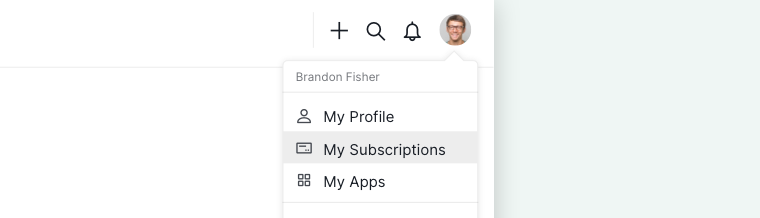
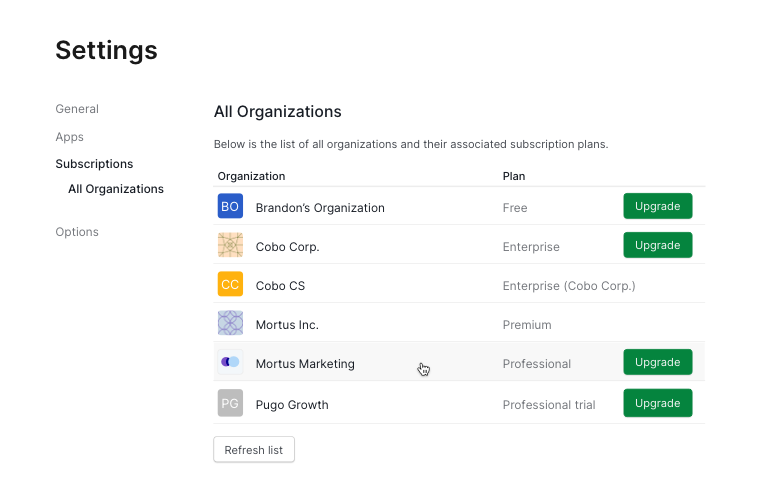
View Current Subscription Details
How do I check my organization’s current subscription plan?
- Open the paid organization.
- Click the dropdown arrow next to the organization name.
- Select Manage subscription.
Note: Non-admin members will only see View subscription.
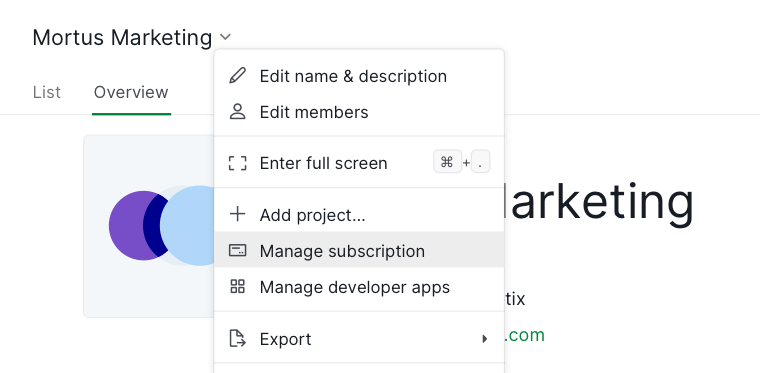
What information is shown on the subscription page?
On the Organization Subscription page, you can view:
- Current plan name
- Member, project, and storage limits
- Usage
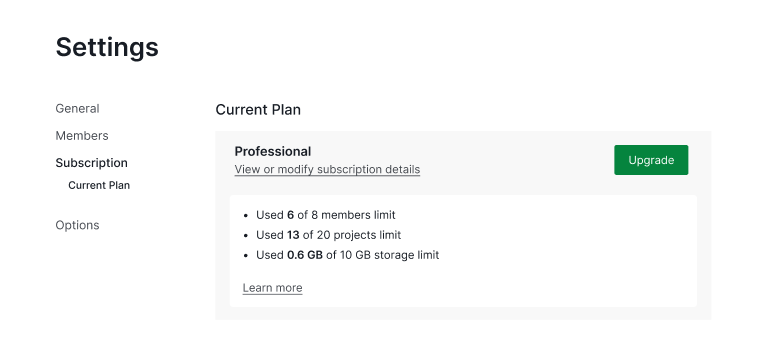
Tip: Hover over the exclamation icon to see project-level storage usage.
How do I view billing history and next payment date?
- Click View subscription details.
- Review:
- Monthly or yearly cost
- Billing history
- Billing contact
- Next payment date
Example:
You are charged on the same date each month or year as your original subscription purchase. If you purchased a monthly subscription on July 23, your next charges will occur on August 23, September 23, and so on.
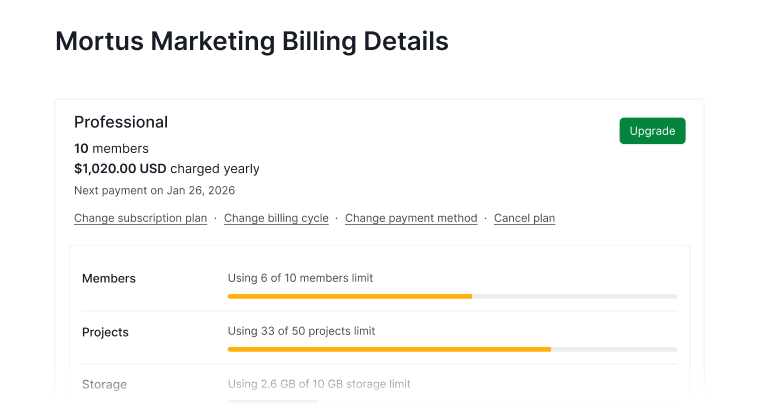
Note:
- Subscriptions are billed per member and per organization.
- If you have two organizations with five members each, you will be billed for 10 members total, even if the same members belong to both organizations.
- To avoid double billing for shared members across organizations, consider using the Master Organization feature.
Manage Member Seats
How do I change the number of member seats?
-
Go to Manage subscription.
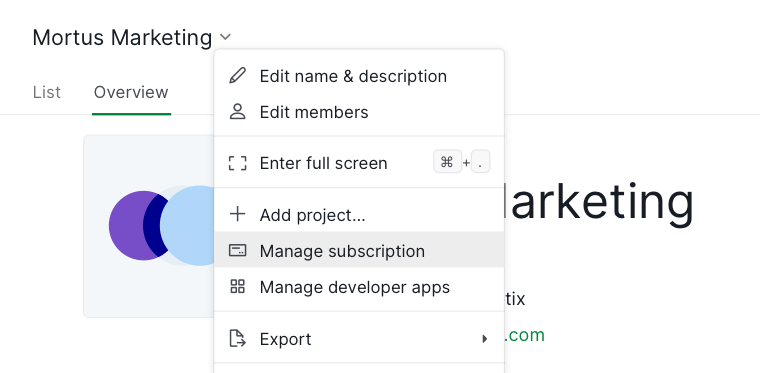
-
Click View subscription details.
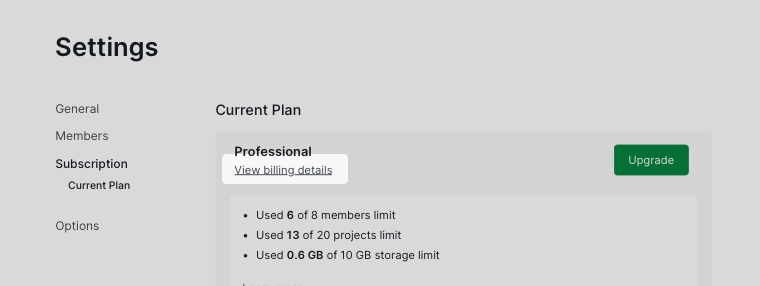
-
Select Change subscription plan.
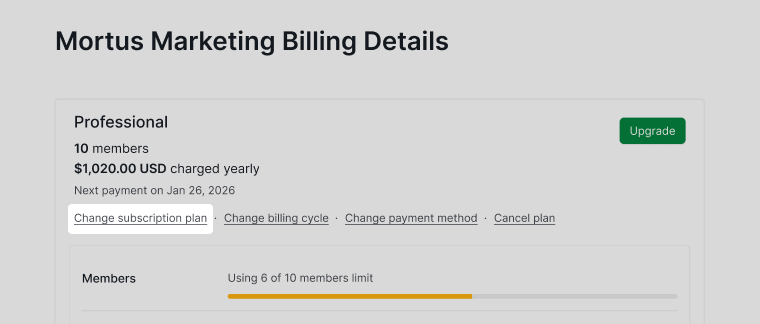
-
Adjust the number of member seats.
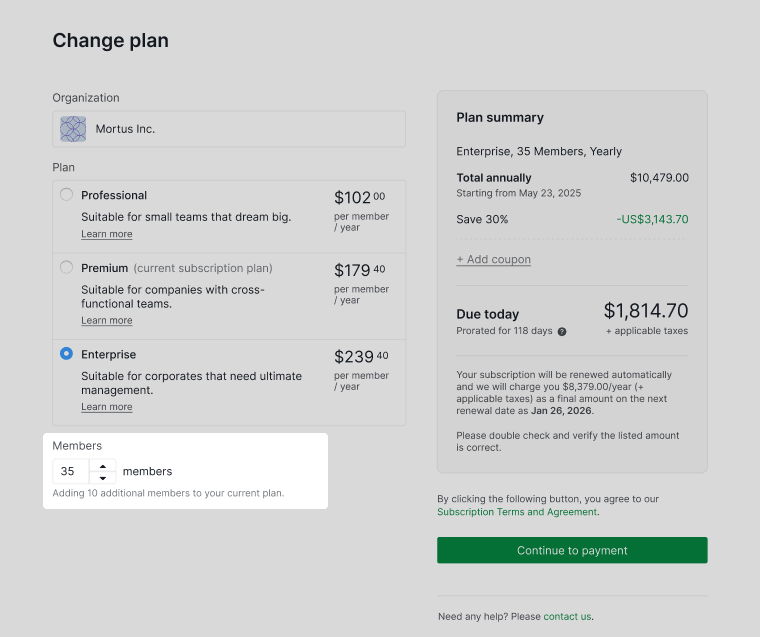
What happens when I add member seats?
When adding seats:
- Charges are prorated based on the remaining time in your current billing cycle
- Proration applies to both monthly and yearly plans
- For monthly subscriptions, adding a member mid-month results in a prorated charge for the remaining days of that month
- The same proration logic applies to yearly subscriptions
- The prorated cost is shown in the Plan summary on the Change subscription plan page
- To check available seats, visit the Billing details page in your organization settings
Make sure to review the prorated amount before confirming. If you have any questions, please contact us.
What happens when I remove member seats?
When removing seats:
- The prorated amount is converted into credits
- Proration applies to both monthly and yearly plans
- For monthly subscriptions, removing a member mid-cycle generates prorated credits for the remaining days
- The same proration logic applies to yearly subscriptions
- The credited amount appears in the Plan summary on the Change subscription plan page
- Credits can be used for:
- Plan upgrades
- Switching billing cycles
- Credits are not automatically applied to the next cycle
Be sure to review the prorated credits before confirming. If you have any questions, please reach out to us.
Change Subscription Plans
How do I upgrade or downgrade my subscription plan?
To change plans:
-
Open Manage subscription.
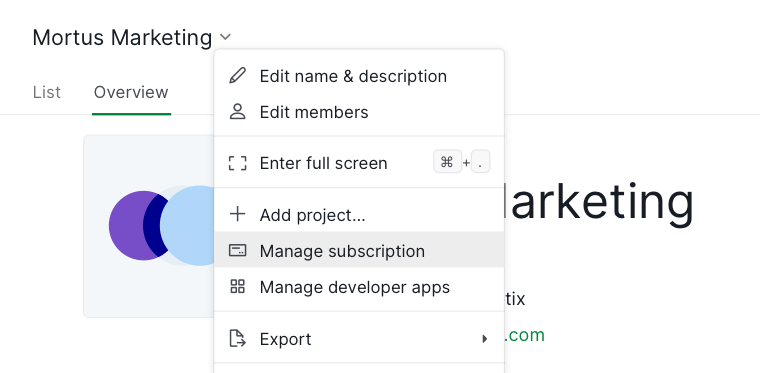
-
Click View subscription details.
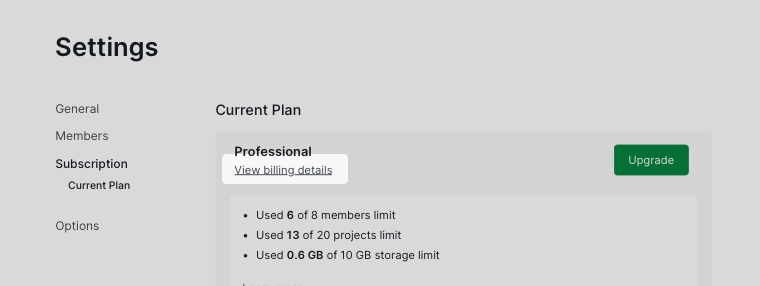
-
Select Change subscription plan.
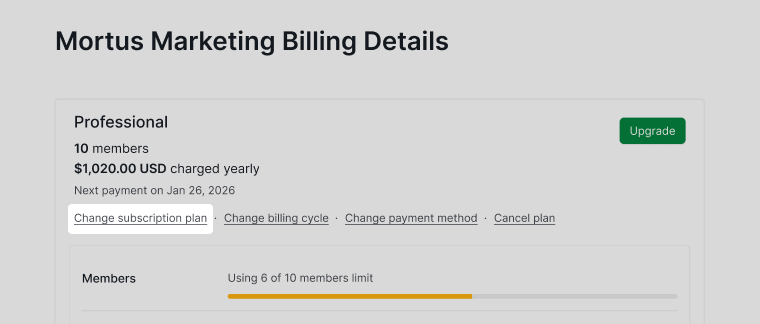
-
Choose a new plan and review the summary.
What happens when I upgrade my plan?
- You are charged immediately
- Charges are prorated based on the remaining time in your current billing cycle
- The prorated cost is shown in the Plan summary on the Change subscription plan page
- Hover over the question mark icon for a detailed breakdown
Make sure to review the prorated amount before confirming. If you have any questions, please contact us.
What happens when I downgrade my plan?
- Prorated amounts are converted into credits
- Credits can be used for future upgrades or billing cycle changes – The credited amount appears in the Plan summary on the Change subscription plan page
Be sure to review the prorated credits before confirming. If you have any questions, please reach out to us.
Change the Billing Cycle
How do I change between monthly and yearly billing?
Only Organization Admins can change the billing cycle.
-
Go to Manage subscription.
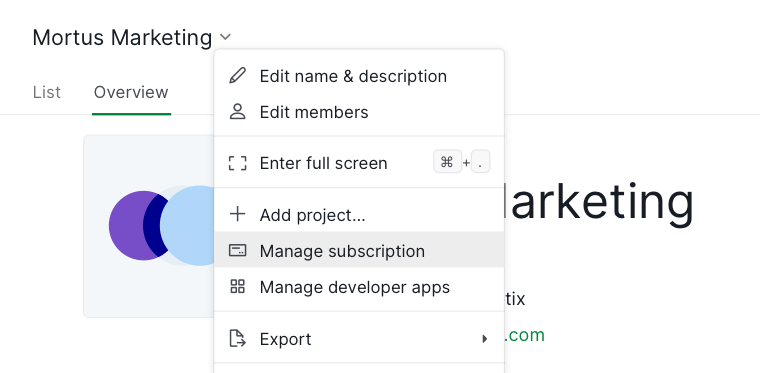
-
Click View subscription details.
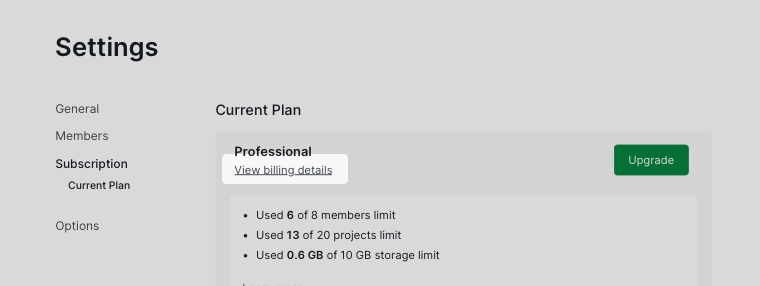
-
Select Change billing cycle.
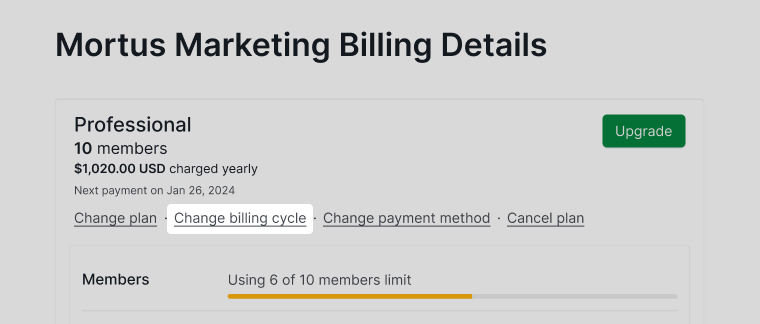
When does a billing cycle change take effect?
- Monthly → Yearly:
- The change takes effect on the next monthly renewal
- Example: If you purchase a monthly Professional plan on May 10 and request a change to yearly billing on May 20, the yearly billing will start on June 10, your next billing date
- Yearly → Monthly:
- The change takes effect on the next yearly renewal
- Example: If you purchase a yearly Professional plan on May 10 and request a change to monthly billing on May 20, the monthly billing will start on May 10 of the following year
Update Payment Method
How do I update my payment method?
-
Go to Manage subscription.
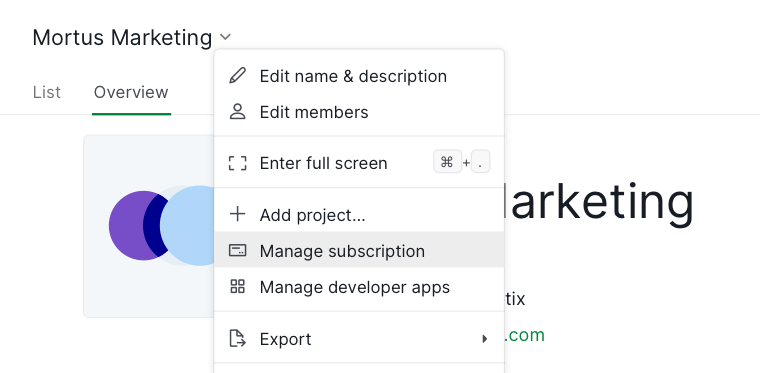
-
Click View subscription details.
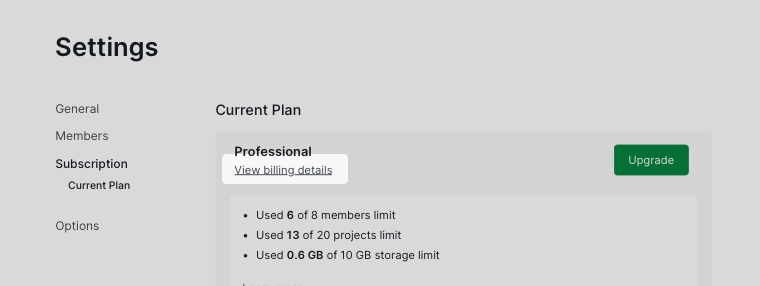
-
Select Change payment method.
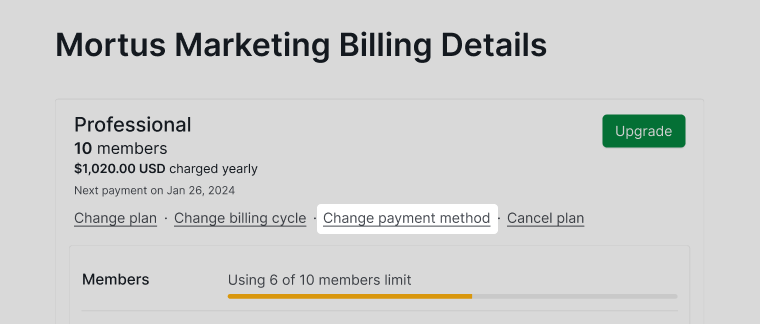
Manage Billing Managers
What is a billing manager in Quire?
Billing Managers can:
- View billing details
- Access subscriptions without being organization members
How can I add a billing manager?
- Open Billing details.
- Scroll to Billing Managers.
- Click Add billing managers.
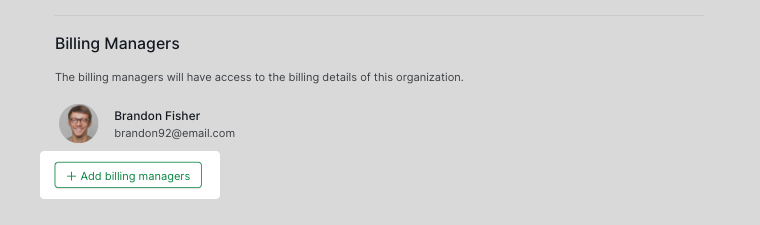
Cancel a Subscription
How do I cancel a Quire subscription?
Only Organization Admins can cancel subscriptions.
-
Go to Manage subscription.
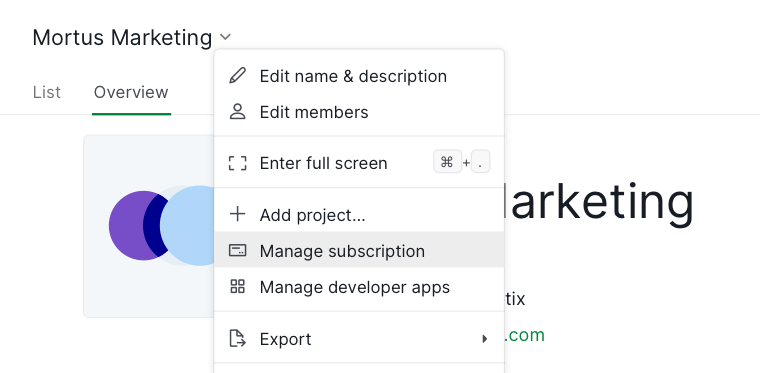
-
Click View subscription details.
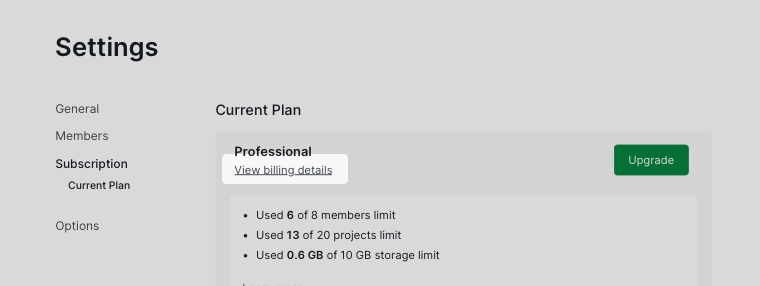
-
Select Cancel subscription.
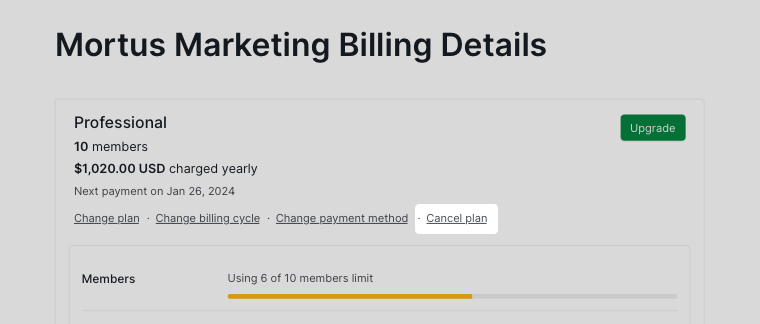
What happens after I cancel my subscription?
- The subscription remains active until it expires
- All paid features remain available until the end of the billing cycle
Note: We do not offer refunds even if you cancel your subscription plan before the billing due date.
Frequently Asked Questions
How is Quire billed?
Quire bills per organization, not per individual account. Each organization is charged based on the total number of member seats, including all projects within that organization. Members shared across multiple organizations are billed individually per organization. To avoid duplicate charges across organizations, consider using Master Organization.
Can I manage billing if I am not an admin?
Only Organization Admins and Billing Managers can view or manage billing details, update payment methods, change subscription plans, and manage member seats. Regular members cannot access these features.
How do prorated charges work when adding or removing members?
Prorated charges or credits are calculated based on the remaining days in the current billing cycle. Adding members mid-cycle incurs prorated charges, while removing members generates prorated credits that can be applied to future upgrades or plan changes.
When does my subscription renew?
Quire subscriptions automatically renew at the end of each billing cycle, whether monthly or yearly. Changes made during the active billing cycle are prorated. Cancellation takes effect at the end of the current billing period.
Can I change my billing cycle from monthly to yearly or vice versa?
Yes. Only Organization Admins can change the billing cycle. Monthly-to-yearly or yearly-to-monthly changes take effect at the next renewal date, with prorated adjustments applied automatically.
How can I update my payment method?
Admins can update the payment method via Manage Subscription → View subscription details → Change payment method. Changes take effect immediately for future billing cycles.
Can I cancel my subscription at any time?
Yes. Only Organization Admins can cancel a subscription. The subscription remains active until the end of the current billing cycle, and no refunds are provided for early cancellations.
Does Quire offer discounts for students or non-profit organizations (NPOs)?
Yes! Quire supports students and NPOs:
- Students: Apply for a free subscription to help with project planning throughout your academic years. Apply here.
- NPOs: Eligible organizations can apply for a 50% discount. Apply here.
Can I use Quire for free?
Absolutely! Quire’s Free plan is ideal for solo users or small teams. While there are some limitations in the Free plan, you can upgrade your subscription at any time to unlock more features and higher usage quotas.
Does Quire offer refunds?
No, Quire does not offer refunds. After canceling your subscription plan, you can continue using all paid features until the end of your current billing period.
Why does my upgraded Professional plan still show a free plan or limited quota?
The subscription plan applies per organization, not across your entire account. If you have multiple organizations under your account, only the upgraded organization will have the paid plan; the others will remain on the Free plan.
To manage multiple organizations efficiently, use the Master Organization feature (available on the Premium and Enterprise plans) to:
- Link other organizations to the upgraded organization
- Share the same usage quota and members across linked organizations
