Bookmarks in Quire Permalink
Bookmarks in Quire let you save quick access links to important projects or Smart Folders. Once bookmarked, they appear in a dedicated Bookmarks section in the sidebar, making navigation faster and more organized.
You can bookmark:
- Public projects
- Your own private projects
- Smart Folders
Add Items to Bookmarks
How do I bookmark a project or Smart Folder?
- Go to the Recent, Workspace, or Smart Folders section in the left sidebar.
- Hover over the project or Smart Folder you want to save.
- Click the Bookmark icon.
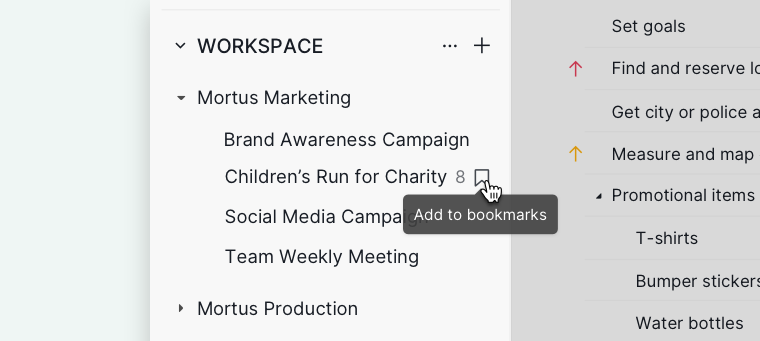
View Bookmarked Items
Where can I find my bookmarked projects?
All bookmarked projects and Smart Folders are grouped under Bookmarks in the left sidebar, allowing you to access them at any time without searching through your full project list.
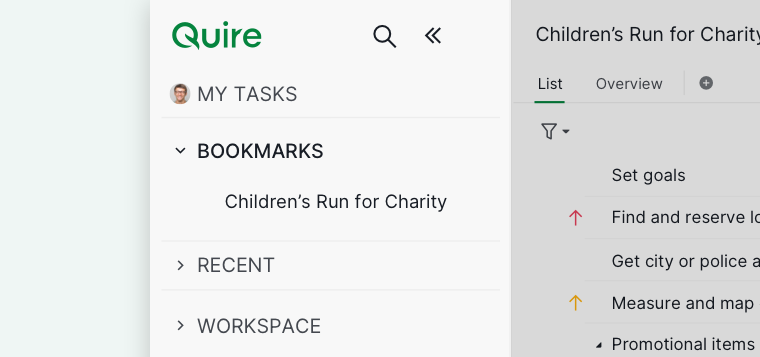
Manage Sidebar Layout
Can I reorder the Bookmarks section in the sidebar?
Yes. You can customize the sidebar layout to match your workflow.
To reorder sidebar sections:
- Click and hold a sidebar section.
- Drag it to your preferred position.
Please contact us if you need more assistance.
