Expand and Collapse Task Levels in Quire Permalink
Quire allows you to create task lists with multiple levels. To focus on specific sections of your project, you can expand or collapse task levels. This makes managing large projects more organized and helps you concentrate on the tasks you need.
How do I expand or collapse task levels?
- Right-click the Collapse/Expand icon next to a task.
- Select the desired option to expand or collapse the tasks at that level.
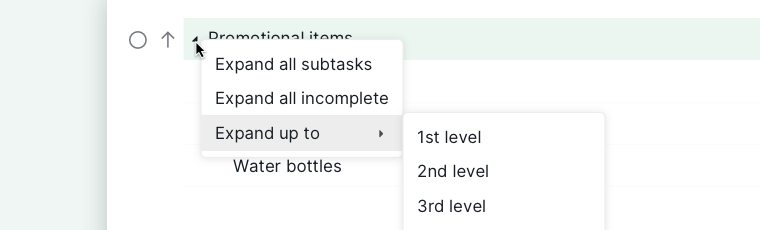
What keyboard shortcuts can I use to expand or collapse tasks?
| Action | MacOS | Windows |
|---|---|---|
| Collapse a group tasks by level | ← | ← |
| Expand a group tasks by level | → | → |
| Collapse all tasks by level | Shift + ← | Shift + ← |
| Expand all tasks by level | Shift + → | Shift + → |
| Expand/Collapse the selected level | O | O |
Please contact us if you need more assistance.
