Follow a Project in Quire Permalink
Following a project in Quire allows you to receive notifications whenever changes are made to the project or its tasks. This helps you stay informed without manually checking for updates. Notifications include task updates, edits, and other project-level changes.
Follow a Project to Receive Notifications
How do I follow a project from the Overview tab?
- Open the project you want to follow.
- Go to the Overview tab.
- Click the eye icon at the top of the page.
Once enabled, you will start receiving notifications for changes made within the project.
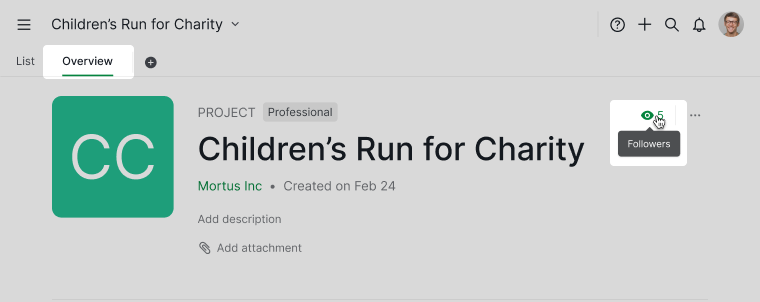
How do I follow a project from the project menu?
- Click the dropdown menu icon next to the project name.
- Select Follow from the menu.
This method is useful if you want to follow a project quickly without opening the Overview tab.
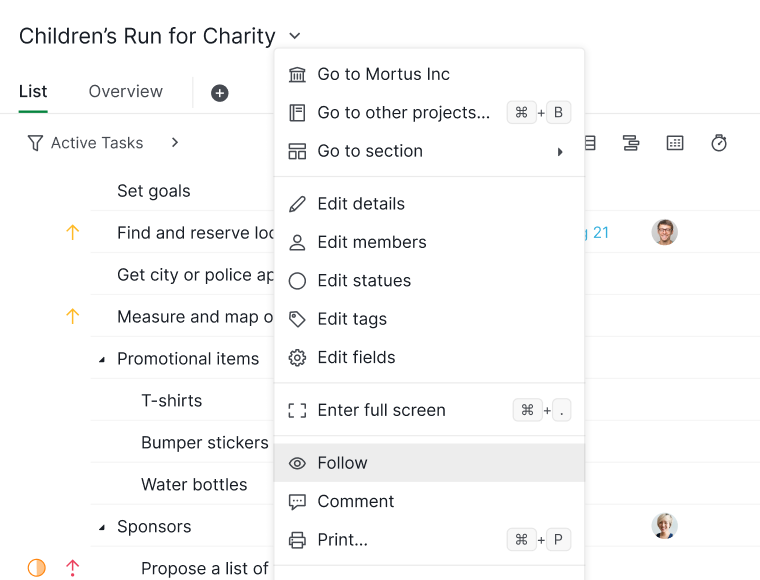
Manage Project Followers
Can I add another team member as a project follower?
Yes. You can manually add team members as followers so they also receive project notifications.
- Open the project Overview tab.
- Add a follower by typing the team member’s name or email address.
Note: Only project members can be added as followers.
Please contact us if you need more assistance.
