Print Task Lists and Details in Quire Permalink
Quire allows you to print your tasks, providing a hard copy of your task list or individual task details for offline reference.
Print Task List
How do I print the full task list in Quire?
You can print the entire task list from any project.
- Open the project you want to print.
- Select the Print option from the menu.
- Or use the keyboard shortcut:
- Windows: Ctrl + P
- Mac: ⌘ + P
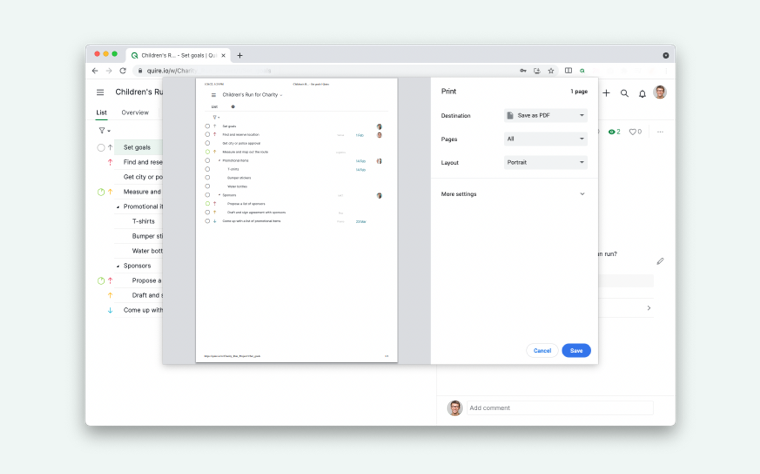
Print Task Detail Panel
How do I print an individual task’s details?
You can also print only the task detail panel to capture task descriptions, comments, and relevant details.
- Open the task you want to print.
- Click the More Options icon in the task detail panel.
- Select Print from the dropdown menu.
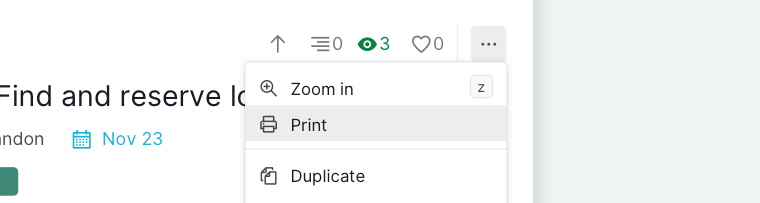
Please contact us if you need more assistance.
