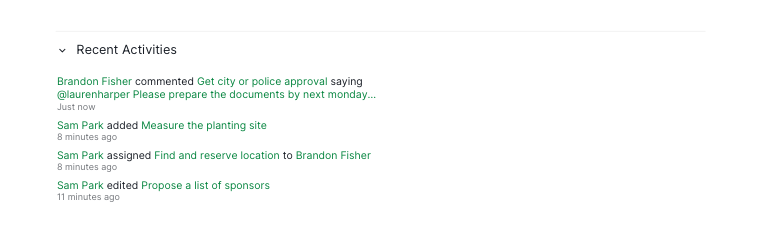Quire Project Overview Permalink
The Project Overview page in Quire allows you to track your project’s progress, view key statistics, monitor activity logs, and update your team with comments or status updates.
Set Project Dates
How do I set start and due dates for a project in Quire?
- Navigate to the Overview page of your project.
- Click Add date.
- Select the desired due date for the project.
- Toggle on Set start date to choose a start date.
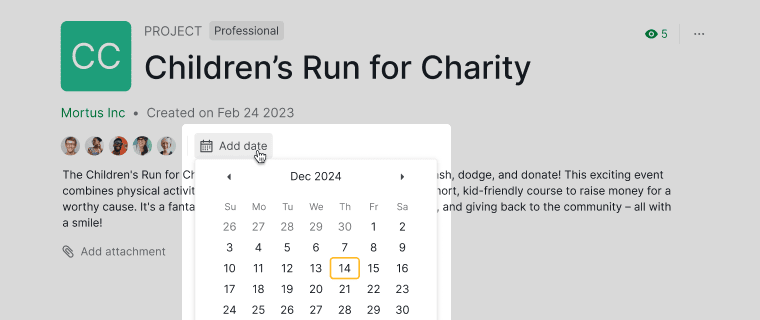
Once added, these dates will be reflected in the Timeline view of your project.
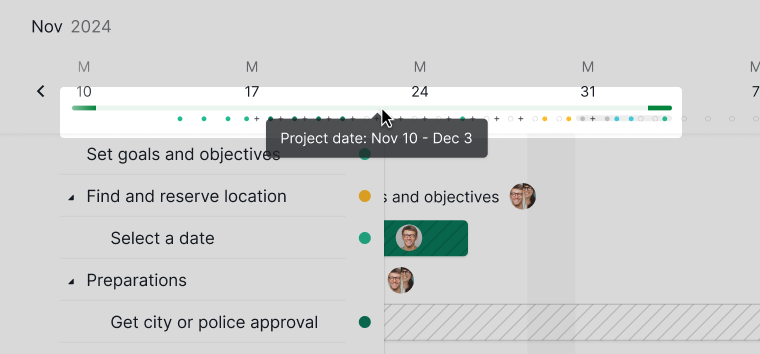
Tip: You can use embed formulas in the project description to perform further calculations based on the dates you have set for your project. For example, to calculate the total duration of your project, you can embed a formula like this in the project or task description: project.due - project.start.
Track Project Progress
How can I monitor the progress of a project?
- Go to the Overview tab at the top of your project page.
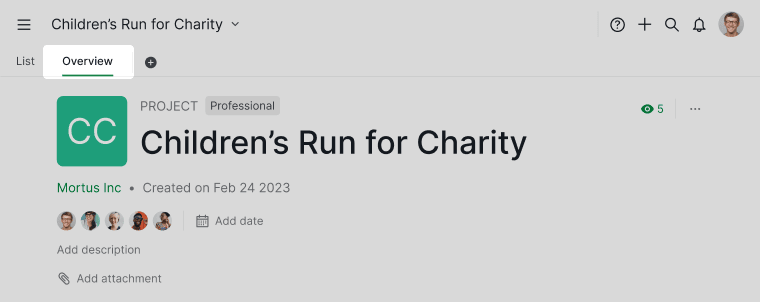
- Review the task statistics, including tasks in progress and completion percentage.
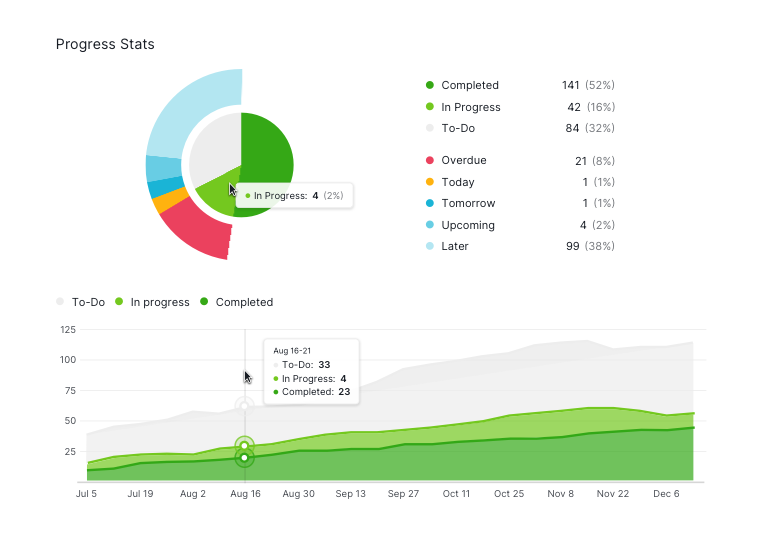
- Check the weekly project summary to see tasks completed and ongoing over time.
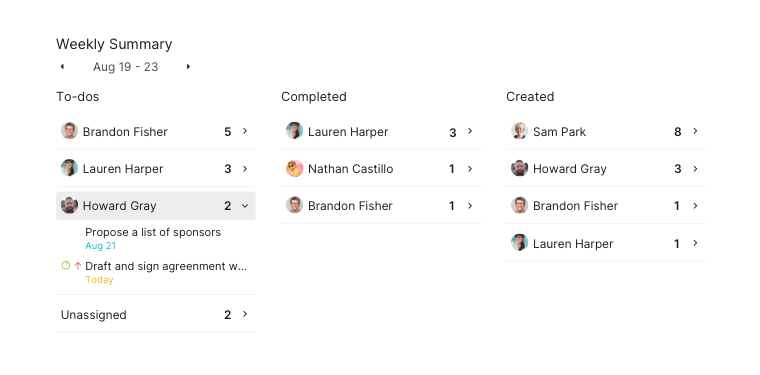
Tip: The default time range for progress stats is 6 months. You can zoom in on a specific period by selecting a range on the chart, and click Reset zoom to return to default.
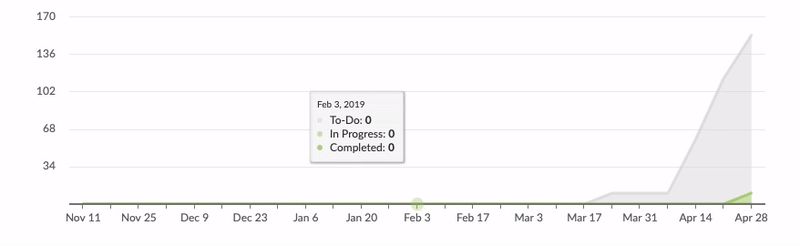
View Project Activity Log
The activity log helps track changes, updates, and actions made by all project members.
How do I view the activity log for a project in Quire?
- Click the Overview tab at the top of the project page.
- Scroll down to the bottom and click Recent Activities.
- Review the log to see all past actions taken on the project.