Quire Reminders Permalink
You will receive reminder notifications in Quire when tasks are approaching their start date/time, due date/time, or when they are overdue.
Access Reminders Settings
- Click the profile icon in the upper-right corner of the workspace.
- Select Account Settings → Reminders.
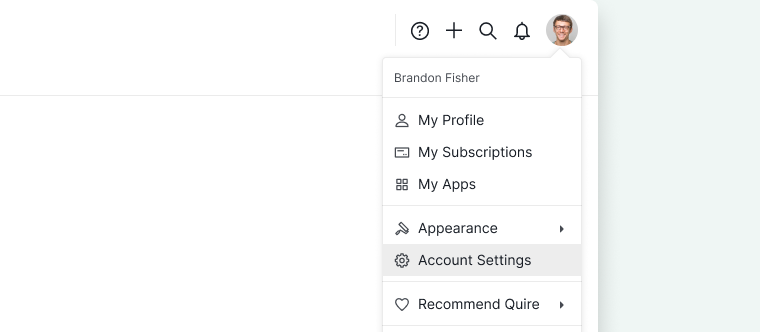
Reminders for Upcoming Tasks
How do I get reminded of upcoming tasks?
For tasks with a date:
- Choose how early you want to be reminded (e.g., 12 hours, 1 day, 2 days before).
- Set your preferred reminder time (default is 8:00 am; options include 9:00 am or 12:00 pm).
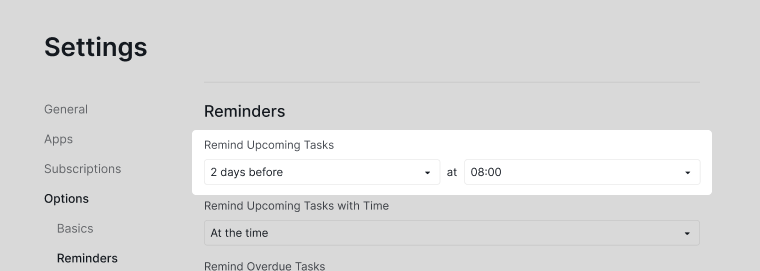
For tasks with a specific time:
Choose when to be reminded: at the exact time, 15 minutes before, 30 minutes before, or 1 hour before.
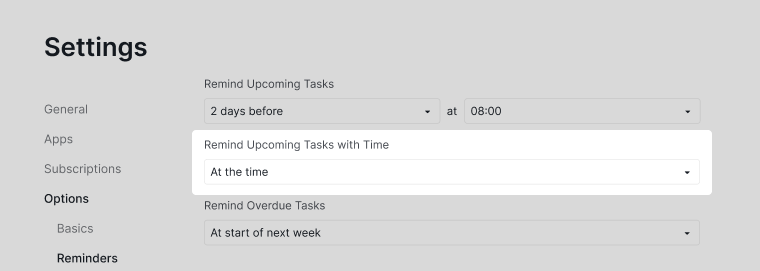
Reminders for Overdue Tasks
How do I get reminded of overdue tasks?
- For tasks past their due date, choose how many days later you want to be reminded (e.g., the next day, 2 days later).
- Save your preferences.
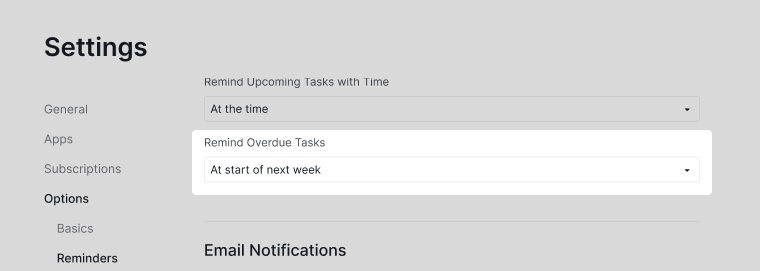
Please contact us if you need more assistance.
