Zoom In and Out of Tasks in Quire Permalink
Zooming allows you to focus on a task and view all its subtasks in a nested hierarchy. This feature helps you manage complex projects more efficiently by drilling down into specific tasks.
Zoom In
How do I zoom in on a task?
- Press Z on your keyboard.
- Or click the More Options icon in the task’s detail panel and select Zoom in.
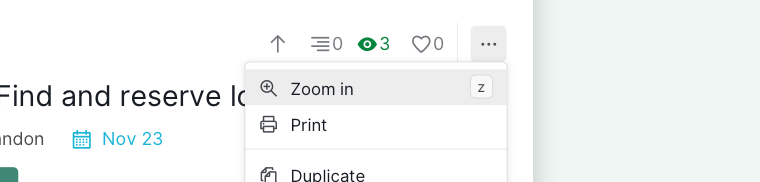
After zooming in, you will see all subtasks nested under the task.
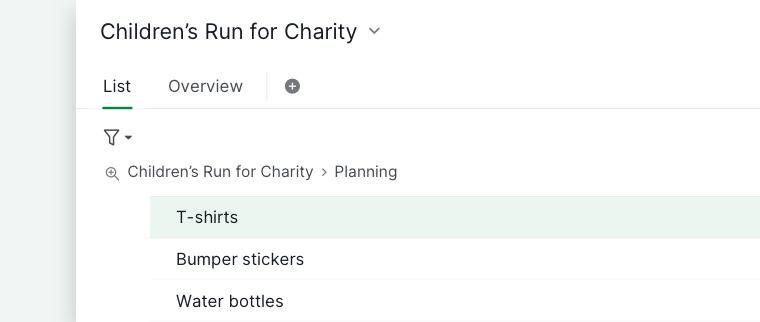
Zoom Out
How do I zoom out or cancel zoom?
Press A to zoom out and return to the previous task view.
Read more on our blog post about drilling down a task.
Please contact us if you need more assistance.
