Agile Template Permalink
With this project setup, you will learn more about the Agile methodology and be able to incorporate the Scrum framework with Quire.
You can visit this Agile Quire project and duplicate a copy of the project to your Quire organization so you don’t have to create the tasks all over again on your own.
Click to see all of the Quire ready-to-use templates.
Understanding Agile
The Agile methodology was first introduced for software development. It is made for teams to develop and deliver work to customers more quickly. The approach focuses on teams to deliver their work in small increments instead of a big launch. This is a more suitable approach for responding to change and adapting to customer requests in a timely manner.
Agile is a general concept, there are different ways to implement the agile methodology to your product development. In this guide, we will be focusing on the Scrum framework.
Read more on our blog about Agile methodology.
Before implementing the scrum framework, you need to understand some roles it requires.
- Product owner: The person in charge of managing the product backlog and the release of the product. Their main job is to make sure that the interests of the customers are prioritized in the product backlog.
- Scrum master: The person in charge of guiding the team to develop the product in the most efficient way. Their job includes managing the sprints and the day to day standup meetings to make sure everything is on schedule.
- Team members: Any members on the team, including designers, UI/UX designers, programmers and testers, etc. Team members’ main responsibility is to go through the sprints and deliver the product on time.
Set up your Quire projects for Agile
Quire main List
Use the List tab as your backlog of the project. A backlog is a list of what needs to be done for your product. As a product owner, all the feature requests and user stories can be broken down and written in this tab.
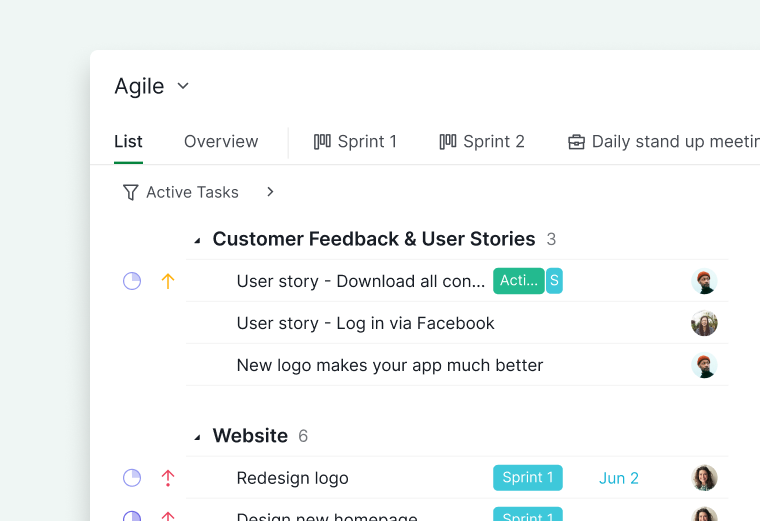
Quire tasks
The product owner can use Quire’s task and subtask hierarchy to build a selection of tasks that need to be done in order to improve the product.
This list of tasks may include bugs that need to be fixed, customer feedback and feature requests, user stories, technical works, and all kinds of to-dos.
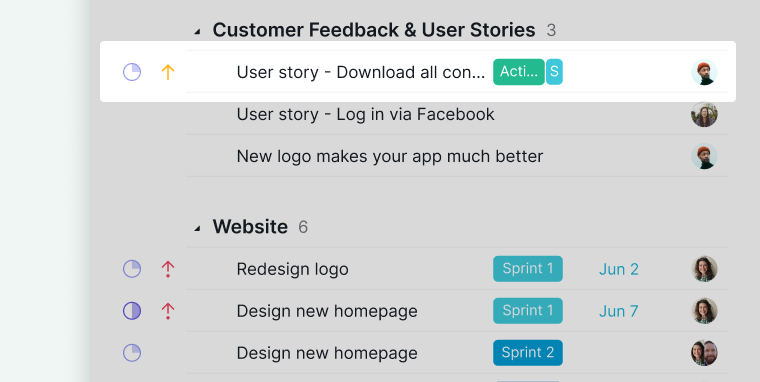
All the details for the user stories or feature requests can be written down in the task’s detail panel for future references.
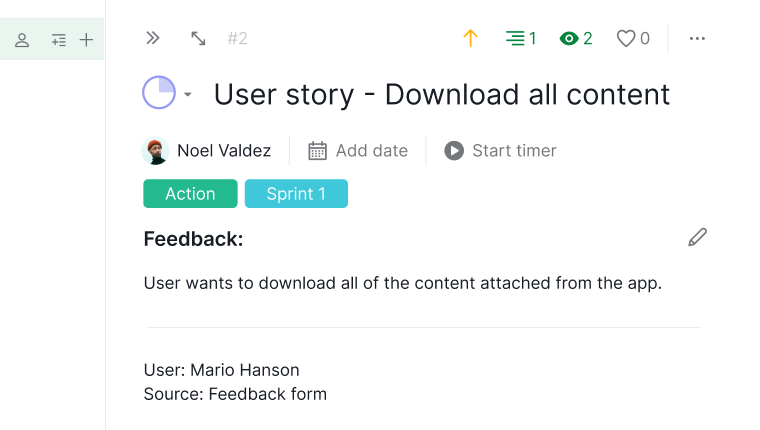
Quire Sublists
Creating a sublist allows you to have a separated and narrowed down view of the same project tasks.
Sublists can be used as Sprints. A sprint is a short period and fixed length of time that the team needs to complete a certain amount of work. How it works is that the product owner and the scrum master needs to choose a set of work items to place in a sprint. Each team member should be clear on what each sprint goal should be. The tasks are then taken from the backlog (in Quire’s case, the main List tab) and added to the sprint.
The scrum master can create a sublist for each sprint. And during each sprint, all the team members should only be focused on getting things done in that particular sprint. The sprint sublist can be set in the board view. When a task is in progress or in development, it can be moved by the assignee to its certain status columns. This way, the scrum master and all the team members will be on the same page and can stay on top of the work at all times .
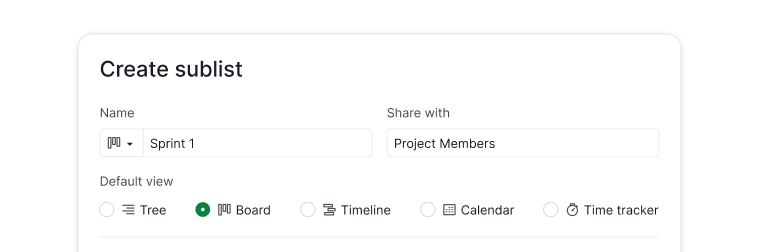
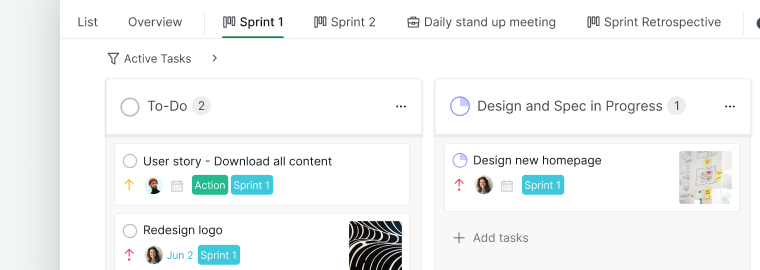
The team should also gather and hold a daily scrum meeting to spot any blockers or challenges that might impact delivering the goal on time. For this daily meeting, another sublist can be created. Tasks can be added to different sublists simultaneously and it will synchronize in each sublist, so you don’t need to worry about updating the details multiple times.
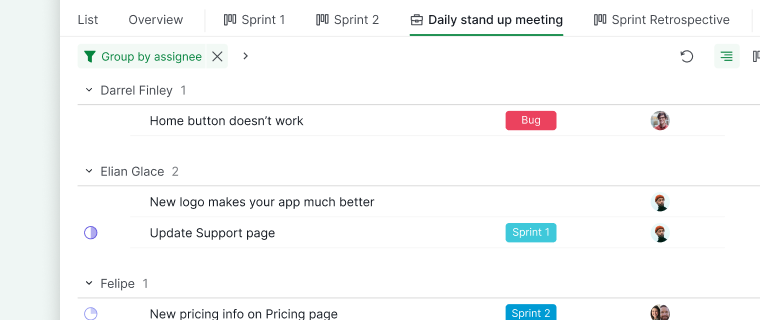
Features and integrations for Agile
Timeline
The scrum master can manage the sprint schedule using our Timeline view. Switch the sprint sublist to Timeline and you will be able to see the start and end of this sprint. Make sure you have assigned start and due dates to each of the tasks in this sprint.
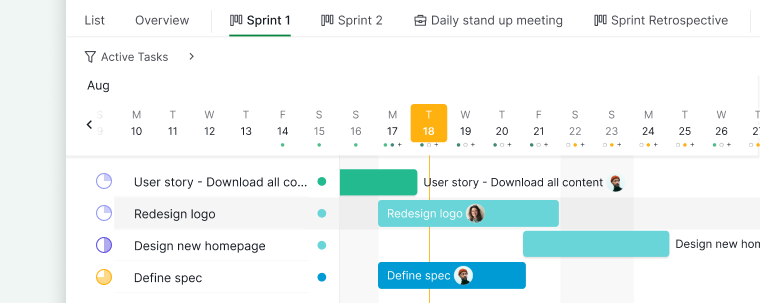
Comments
For communication, team members can hold discussions and note down the things that were done by creating a checklist in the comment section of the task. This is a great way to reference back and see if the team missed any important details.
Filters
You can create more customized views by using the filter bars. Below is an example on how you can use the filters for the daily stand up meetings.
In the daily scrum meetings, team members should discuss the following to make sure that the sprint can be done on time.
- What have been done
- What are planned to do
- Issues or blockers that need to be resolved
To clearly visualize the progress of the tasks, the scrum master can change the view to the board view and group the board by assignees. This way, at one glance it will be clear to see which assignee owns the most tasks and who is facing the most issues and might need help from others so the delivery date of the sprint goal will not be affected.
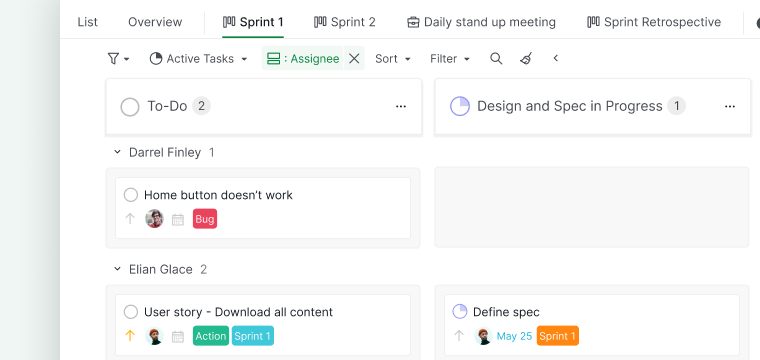
Tip: You can save the most commonly used filters so you don’t have to set the filter options every time you need it.
Integration with GitHub
GitHub is designed for software development and version control. It lets you track issues and commits for your codes. You can use this integration to refer to the task from GitHub to Quire and trace its codes from Quire back to GitHub. Whenever a comment is added to the task in Quire, it will automatically add a comment to GitHub as well. This will increase and streamline the development process among all the team members in the project.
Read more on our blog about what you can do with integrating with GitHub.
