Quire Project Workspace Permalink
In a Quire workspace, each project will have five main spaces: List, Sublist, Document, Chat, and Overview. Each space helps teams manage tasks, collaborate efficiently, and track progress.
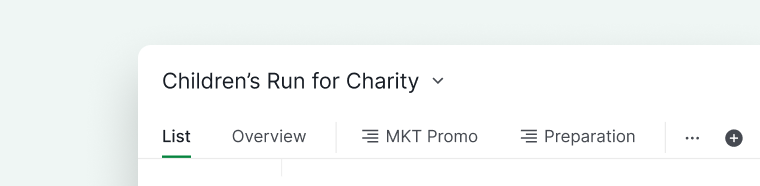
List
The list tab is the default project layout, showing tasks in a hierarchical tree structure. It lets you break ideas into actionable steps and organize your workflow efficiently.
You can add task details, including:
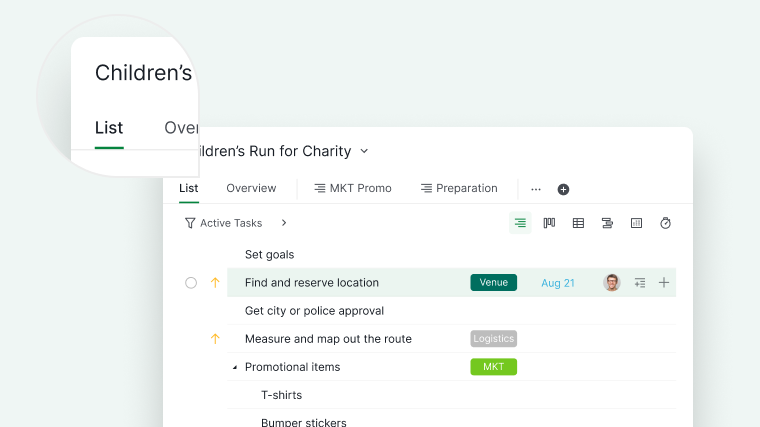
Tip: Press Ctrl or ⌘ + . to toggle full-screen mode and view more tasks.
Sublist
A sublist is a personalized or filtered view of the same project. It helps team members focus on their tasks without getting lost in a large project list.
- Sublist can help create a focused view for project members or External Team members sharing the workload.
- Changes in a sublist mirror the main List. Reordering tasks in a sublist updates the main List automatically.
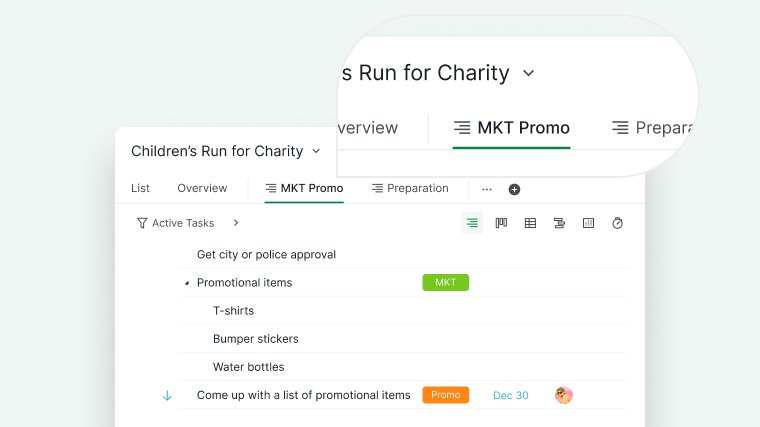
Read more on our blog about Quire sublist.
Document
The document tab is a flexible space to capture notes, meeting minutes, or detailed project information.
- Create multiple documents per project.
- Share documents with all project members, selected members, admins, or external teams.
- Keep documents private if needed
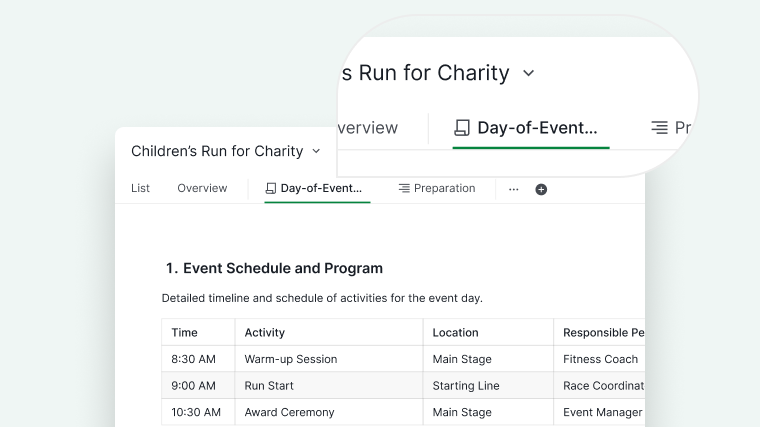
Read more on our blog about Quire document.
Chat
The chat feature enables real-time project communication. Use it to:
- Brainstorm ideas
- Share updates
- Coordinate tasks with your team
Each chat channel is linked to a specific project, keeping conversations focused and organized.
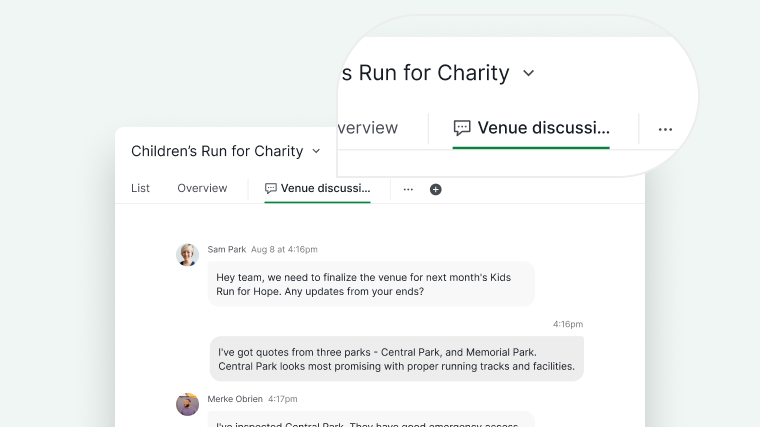
Read more on our blog about Quire chat.
Overview
The overview tab provides a project dashboard with:
- Project progress stats
- Project summaries
- Project recent activities
Tip: Embed formulas in the Overview to generate interactive insights from task data.
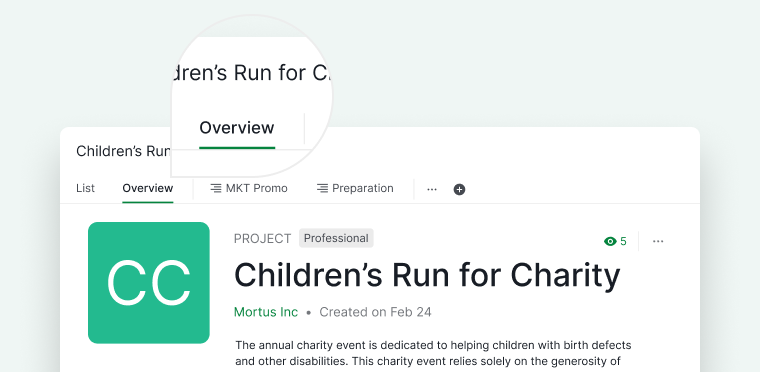
Frequently Asked Questions
Why do tasks added in a sublist also appear in the main List view?
The sublist is a filtered view of the main List. Tasks added in the sublist automatically sync with the main List because the List is the primary project view. Currently, there is no way to prevent tasks in a sublist from syncing back.
