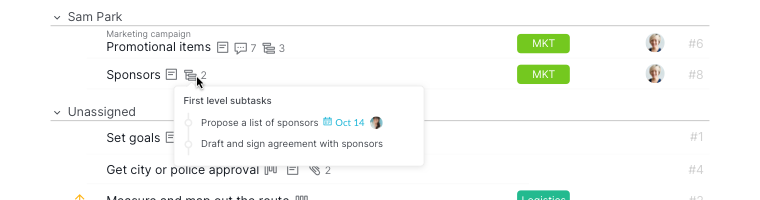Advanced Mode in Quire Permalink
Advanced Mode in Quire allows you to see additional task information such as task IDs, organization name, breadcrumbs (parent tasks), and quick previews — helping you manage projects more efficiently.
Enable Advanced Mode
How do I turn on Advanced Mode in Quire?
- Press the I key on Windows
- Press ⌥ (Option) on Mac
Once enabled, you will see:
- Task IDs
- Subtask icons
- Description icons
- Attachment icons
- Comment icons
Note: The organization that the current project belongs to will appear at the top when Advanced Mode is enabled.
View Breadcrumbs in Grouped or Filtered Mode
How can I see parent tasks (breadcrumbs) in grouped or filtered view?
When using Group by or applying filters, Advanced Mode will display the parent task name (breadcrumbs) above each subtask.
For example:
- Click Group by Assignee.
- Press I (or Option on Mac).
- The parent task name will appear above each subtask.
This helps you quickly understand task hierarchy without manually navigating back to the main task.
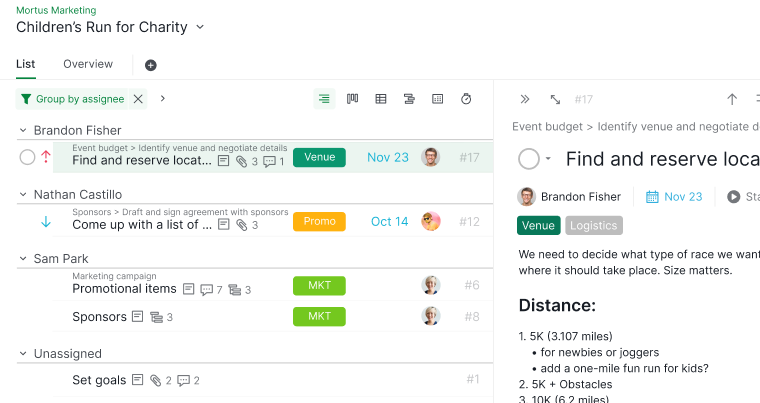
Tip: If you want breadcrumbs to always show in the detail panel, enable this option in Account Settings → Project Preferences → Display tasks breadcrumbs in detail panel by default.
Preview Task Details Without Opening the Detail Panel
Can I preview task details without opening them?
Yes. In Advanced Mode, you can hover over task icons to preview:
- Task descriptions
- Subtasks
- Comments
- Attachments