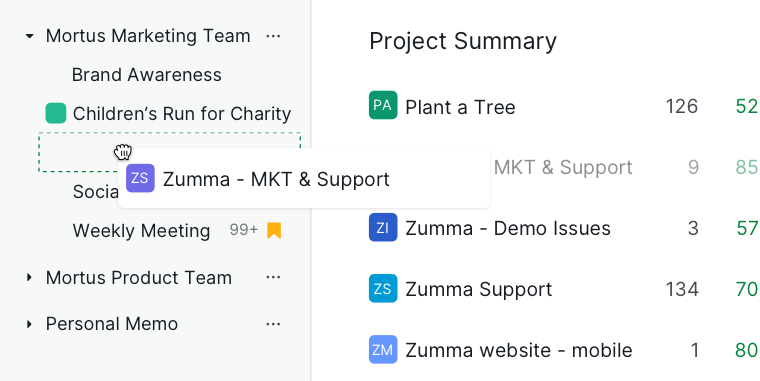Move a Project in Quire Permalink
Quire allows you to duplicate projects to reuse them as templates or transfer projects between organizations when projects are created in the wrong place.
Duplicate a Project
How do I duplicate a project in Quire?
Duplicating a project is useful when you want to reuse the same task structure, workflow, or setup for a new project.
Option 1: From the project dropdown menu
- Click the dropdown menu icon next to the project name.
- Select Duplicate from the context menu.
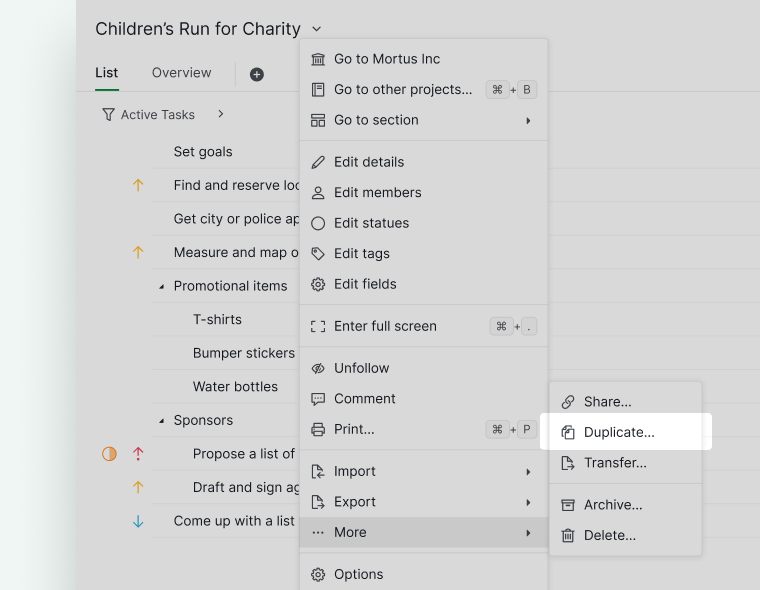
Option 2: From project settings
- Open the project settings.
- Scroll to the Advanced section.
- Under the Options tab, click Duplicate project.
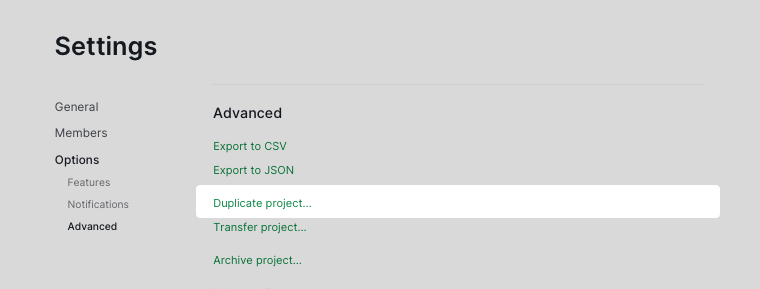
Enter a name for the new project and select the organization where the duplicated project should belong.
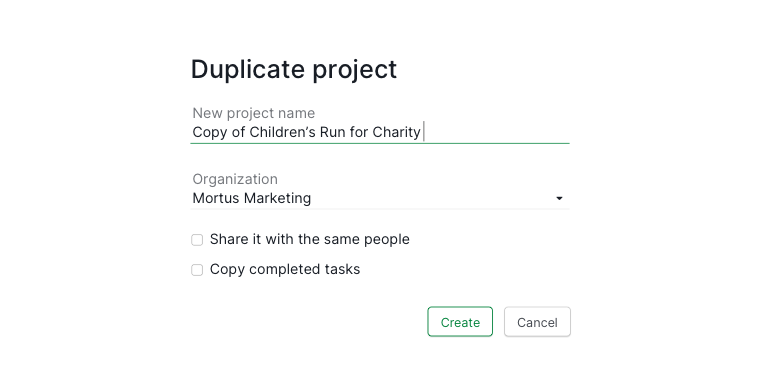
Transfer a Project to Another Organization
How do I transfer a project to a different organization?
Transferring a project moves it entirely from one organization to another. This is helpful if a project was created under the wrong organization.
Option 1: From the project dropdown menu
- Click the dropdown menu icon next to the project name.
- Select Transfer from the context menu.
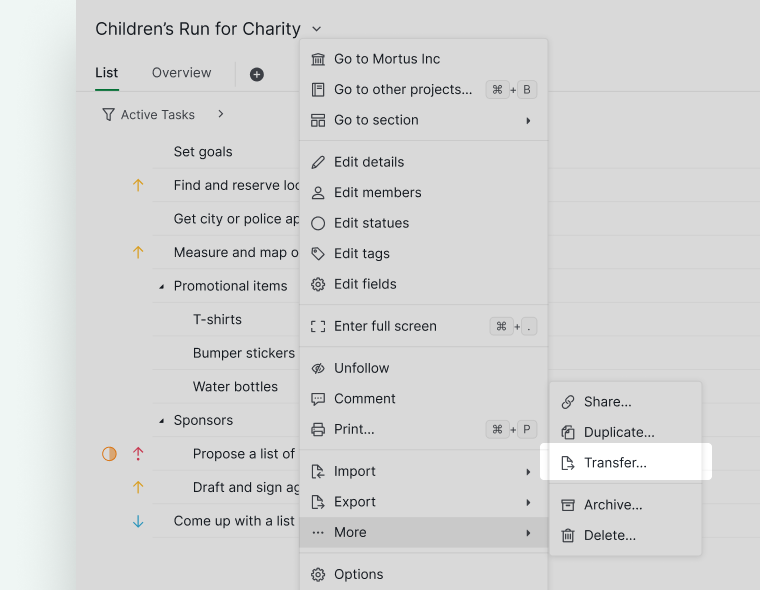
Option 2: From project settings
- Open the project settings.
- Scroll to the Advanced section.
- Under the Options tab, click Transfer project.
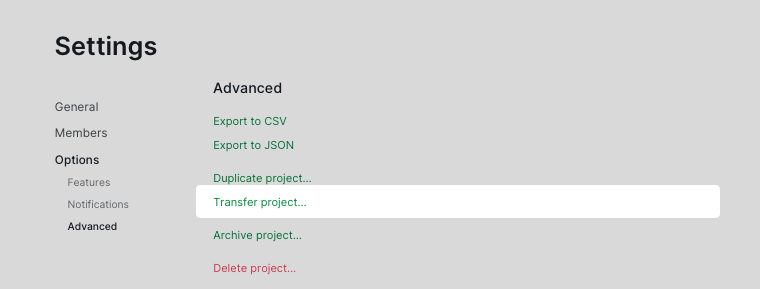
Select the organization you want to move the project to and confirm the transfer.
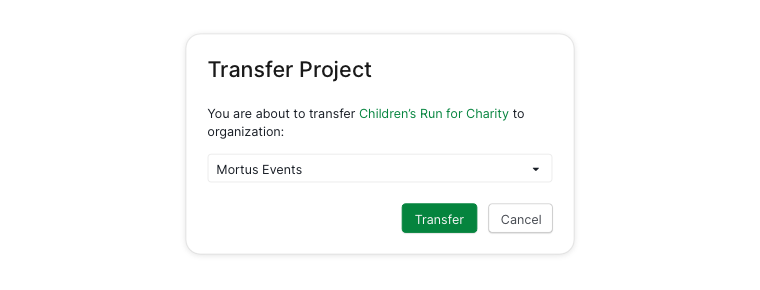
Move a Project Using Drag and Drop
Can I move a project by dragging it to another organization?
Yes. Quire also supports drag-and-drop project transfer from the organization overview.
- Go to the Overview page of your organization.
- Locate the project in the project summary section.
- Drag the project.
- Drop it onto the target organization in the sidebar.
This provides a quick visual way to reorganize projects across organizations.