Create and Track Milestones in Quire Permalink
Milestones are critical checkpoints that represent the completion of key tasks or transitions between project phases. Unlike regular tasks, they focus on major events, decisions, or achievements that indicate project progress.
Milestones help you:
- Monitor overall project status
- Set clear targets and deadlines
- Keep stakeholders informed
- Identify potential delays early
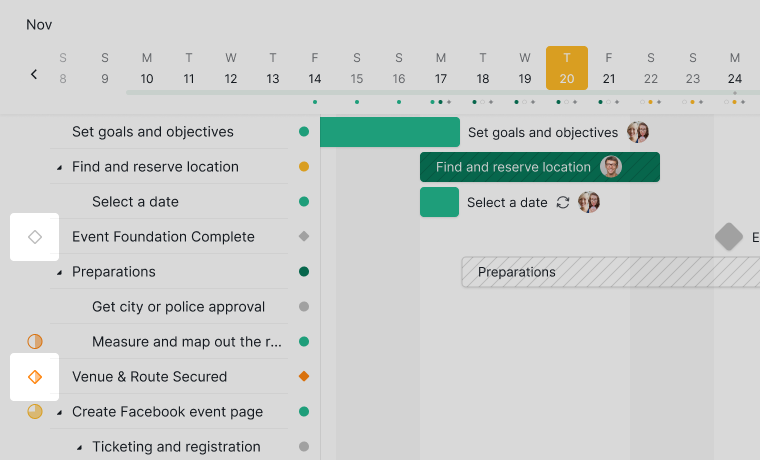
How do I create a milestone from a task?
- Create a task in your project.
- Open the detail panel for the task.
- Click the More Options icon.
- Select Turn into a milestone.
The task’s status circle will change to a diamond-shaped icon, indicating it is now a milestone.
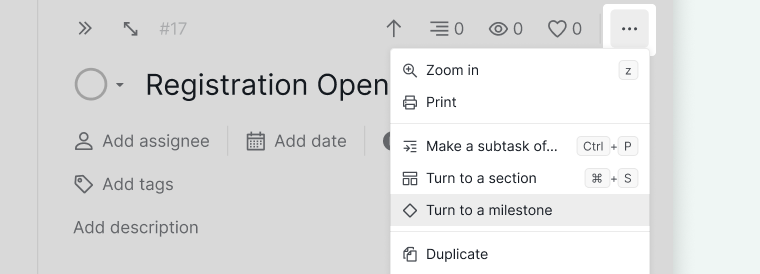
Tip: Press Ctrl + Alt + M (Windows) or Ctrl + ⌥ + M (Mac) to convert a task to a milestone using the keyboard.
How do I revert a milestone back to a task?
- Open the milestone’s detail panel.
- Click the More Options icon.
- Select Turn into a task.
The diamond-shaped milestone icon will revert to the regular task status circle.
How do I track milestones in Timeline and Calendar views?
In Timeline and Calendar views, milestones are easily identifiable by the diamond-shaped icon, making it simple to track key events, deadlines, and transitions at a glance.
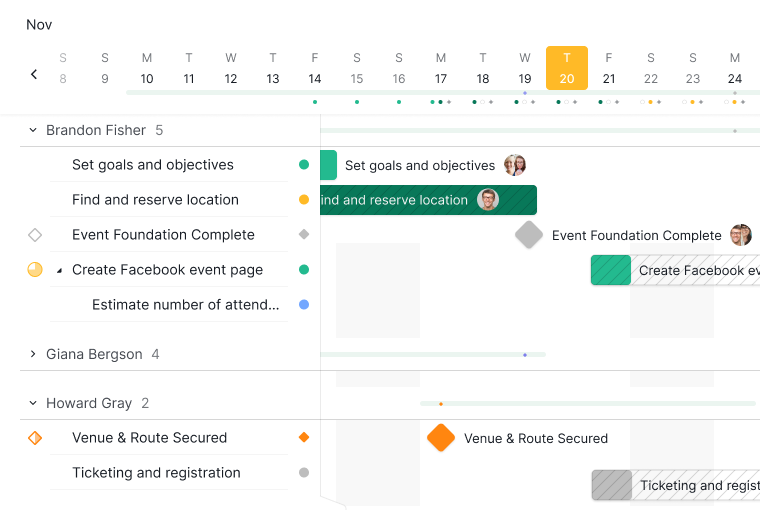
Read more on our blog about the Milestone feature.
